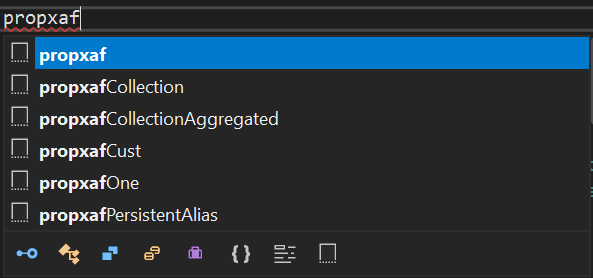Code snippets are an easy way to create XPO properties in C#. By using these snippet shortcuts, you can drastically reduce the amount of time it takes to create your business objects in code.
Installation
Download the CodeSnippets.zip file and extract the contents to your Visual Studio Code Snippets folder (Example: C:\Users\%USERNAME%\Documents\Visual Studio 2017\Code Snippets\Visual C#\My Code Snippets\)
In Visual Studio, you should now be able to type propxaf and see a list of available snippets.
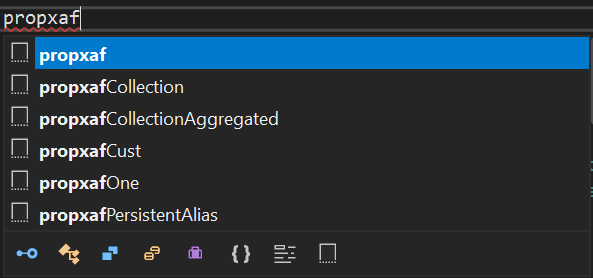 |
| Snippet: |
propxaf |
| Description: |
Creates a simple property of a specified type |
| Usage: |
Type propxaf {tab} {enter the type name} {tab} {enter the property name} {enter} |
| Output: |
private string _Name;
public string Name
{
get { return _Name; }
set { SetPropertyValue(nameof(Name), ref _Name, value); }
}
|
| Snippet: |
propxafCollection |
| Description: |
Creates the collection side of a one to many collection (where objects can be linked from a pool) or a many to many collection |
| Usage: |
Type propxafCollection {tab} {enter the type name} {tab} {enter the property name} {enter} |
| Output: |
[Association]
public XPCollection<Client> Clients
{
get { return GetCollection<Client>(nameof(Clients)); }
}
|
| Snippet: |
propxafCollectionAggregated |
| Description: |
Creates the collection side of a one to many, or a many to many collection where you cannot link associated items |
| Usage: |
Type propxafCollectionAggregated {tab} {enter the type name} {tab} {enter the property name} {enter} |
| Output: |
[DevExpress.Xpo.Aggregated, Association]
public XPCollection<Client> Clients
{
get { return GetCollection<Client>(nameof(Clients)); }
}
|
| Snippet: |
propxafCust |
| Description: |
Creates a Persistent object (inherited from CustomBaseObject) and adds a Name property |
| Usage: |
Type propxafCust {tab} {enter the class name} {enter} |
| Output: |
[DefaultProperty("Name")]
public class MyObject : CustomBaseObject
{
public MyObject(Session session) : base(session) { }
private string _Name;
public string Name
{
get { return _Name; }
set { SetPropertyValue(nameof(Name), ref _Name, value); }
}
}
|
| Snippet: |
propxafOne |
| Description: |
Creates the one side of a one to many relationship |
| Usage: |
Type propxafOne {tab} {enter the type name} {tab} {enter the property name} {enter} |
| Output: |
private Client _Client;
[Association]
public Client Client
{
get { return _Client; }
set { SetPropertyValue<Client>(nameof(Client), ref _Client, value); }
}
|
| Snippet: |
propxafPersistentAlias |
| Description: |
Creates a PersistentAlias / Calculated property |
| Usage: |
Type propxafPersistentAlias {tab} {enter the calculated expression} {tab} {enter the property type} {tab} {enter the property name} {tab} {enter the type to convert to} {enter} |
| Output: |
[PersistentAlias("[Contacts].Count()")]
public int ContactsCount
{
get { return Convert.ToInt32(EvaluateAlias(nameof(ContactCount))); }
}
|